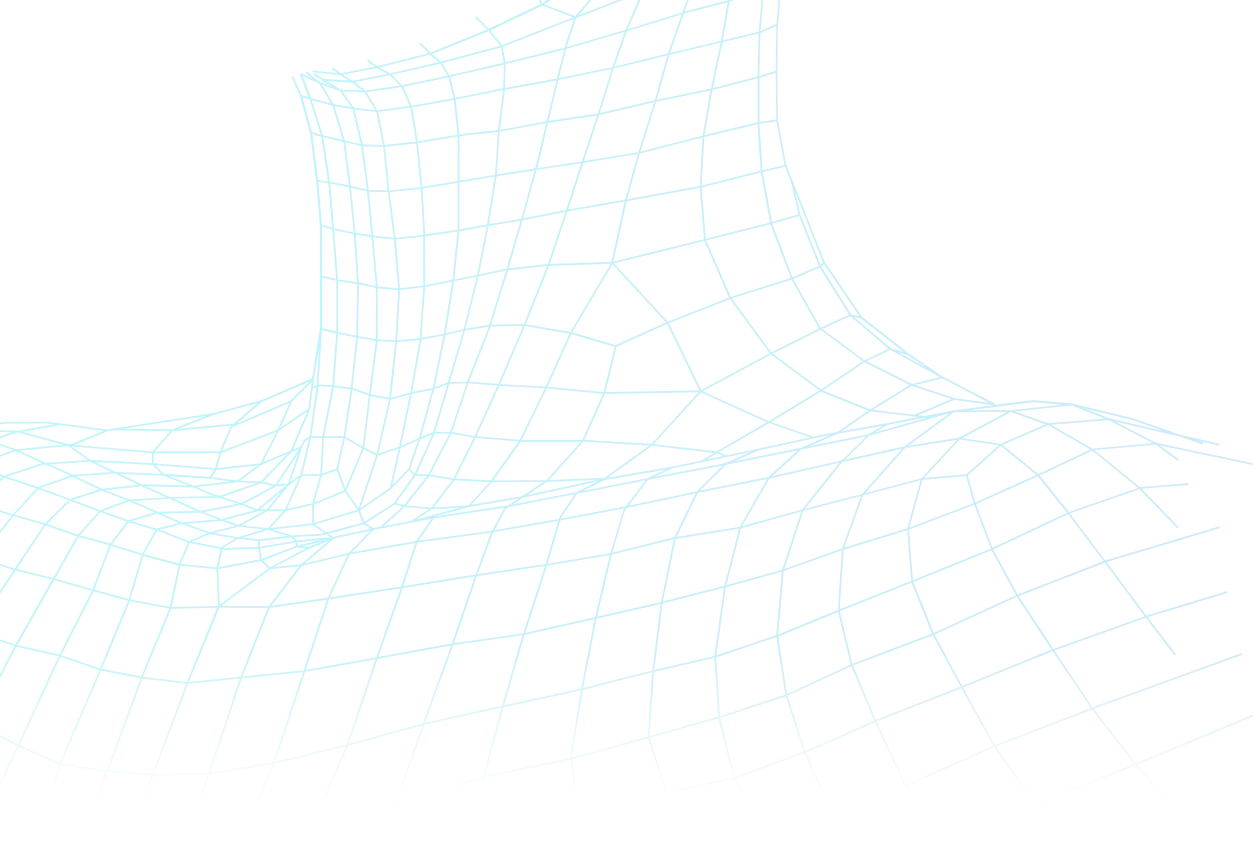
Bringing the world closer through 3D models
VRoid SDK is a library for developers
that links your application with VRoid Hub.
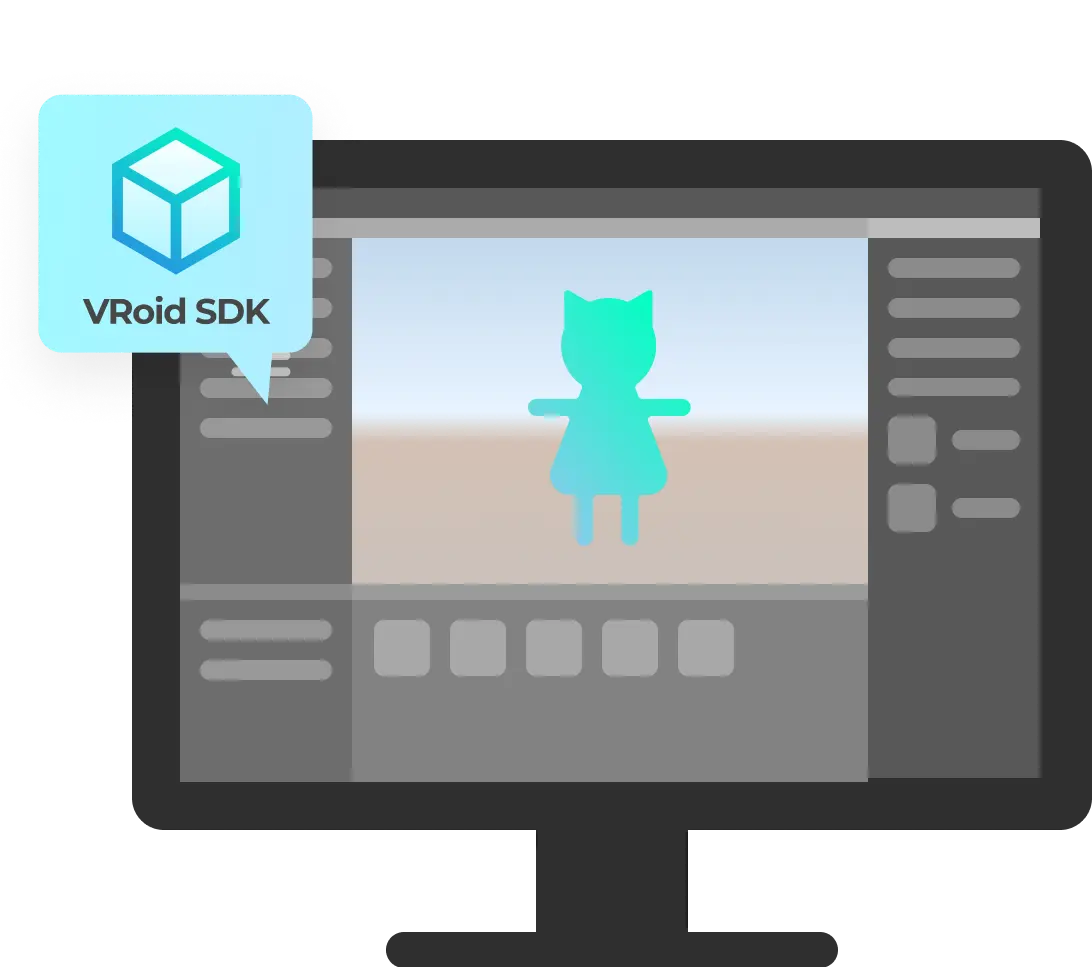
No matter what platform you use, you must first register as a developer.
Once you register, you can start developing right away.
VRoid SDK is a library that can link to VRoid Hub. Once installed in your app,
it links it with VRoid Hub, a web platform for 3D characters,
allowing players to call up their favorite models.
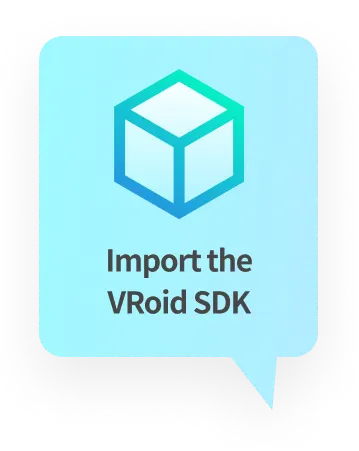
models

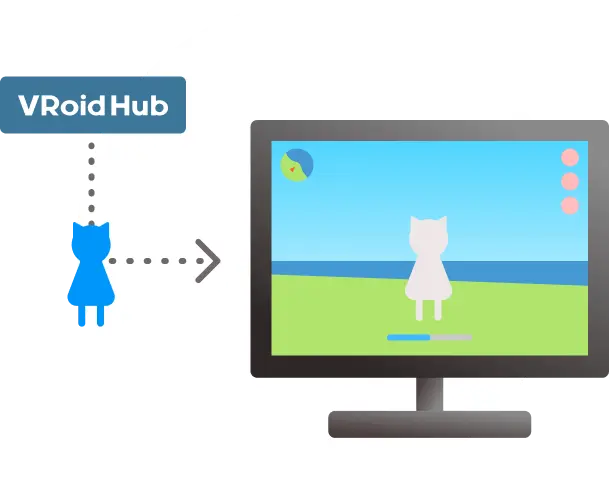
Handle VRoid Hub characters
as 3D models
Multiplayer support
for loading multiple models
We provide an avatar management system for creating multiplayer apps and games using original characters. By installing the multiplayer SDK, model data is distributed from VRoid Hub to the client. * In addition to the regular SDK, you will have to apply for the multiplayer SDK.
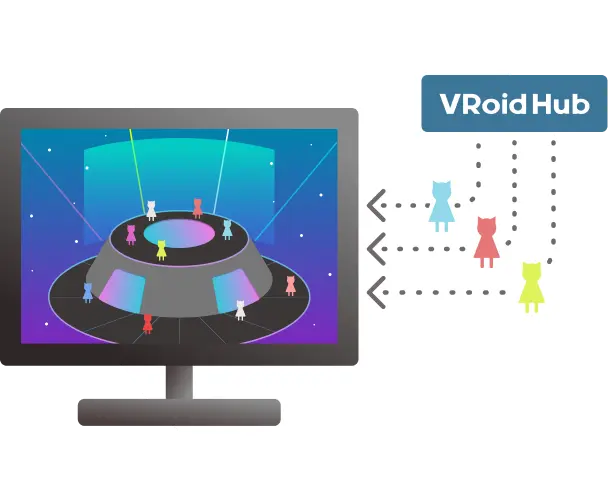
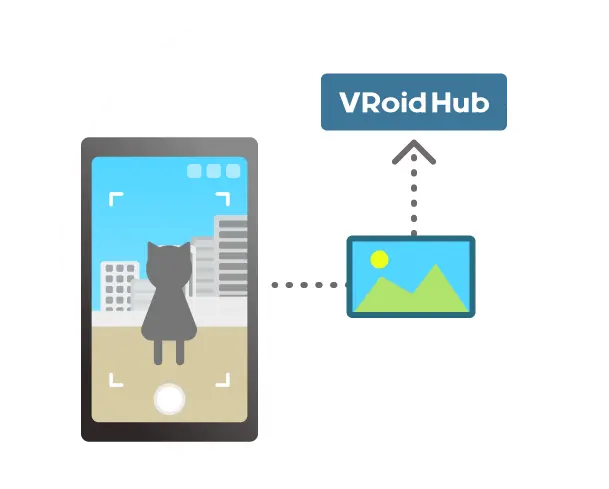
Upload pictures to VRoid Hub
Upload your characters
from your app to VRoid Hub
By uploading characters to VRoid Hub, you can view them on your smartphone or PC browser.
Install the upload SDK to use the character models in other apps linked to the VRoid SDK.* In addition to the regular SDK, you will have to apply for the upload SDK.
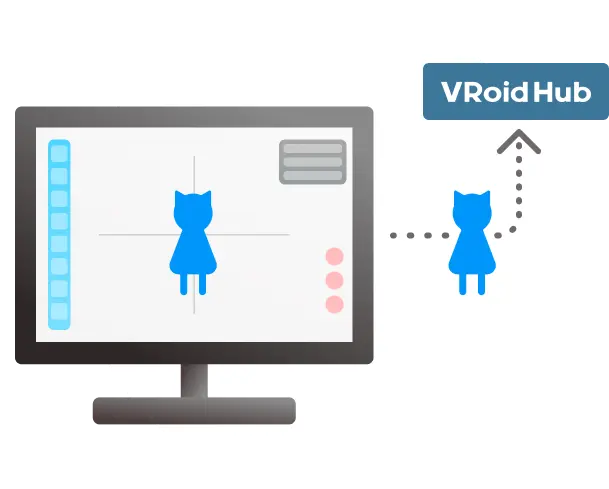
To use SDK, you must be registered as a developer.
Click the button below to register, then download SDK.