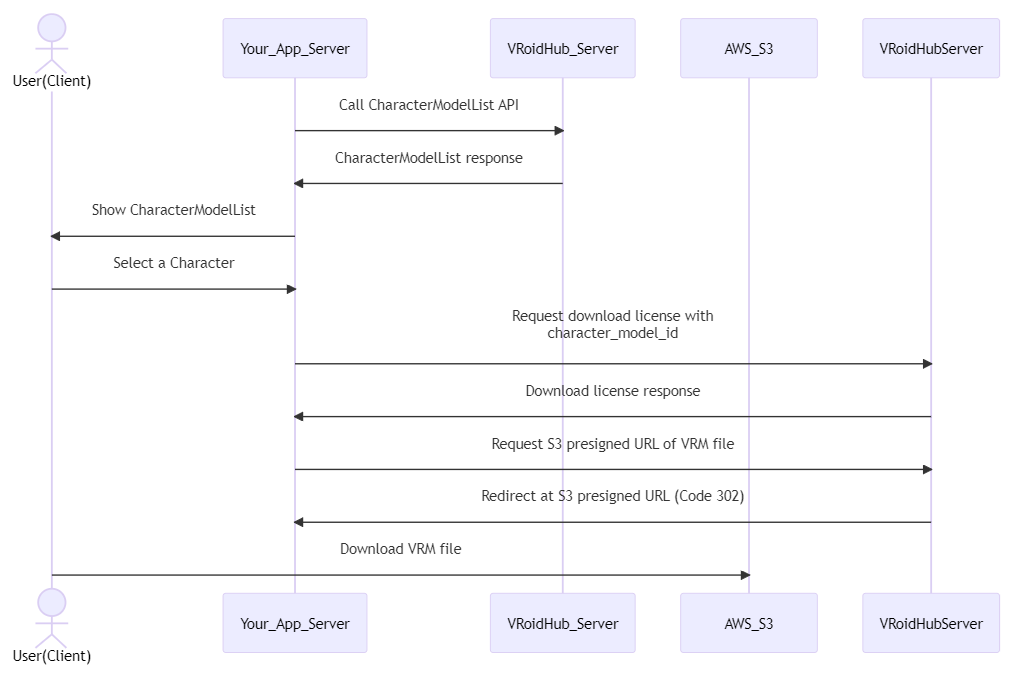Outline
We have released an API that allows external applications to use avatar files from VRoid Hub.
To use this API, you must first register as a developer and issue the application (ClientID, ClientSecret), then be authorized by OAuth2.0 on VRoid Hub.
By using the VRoid Hub API, you can use characters registered in VRoid Hub in your own application.
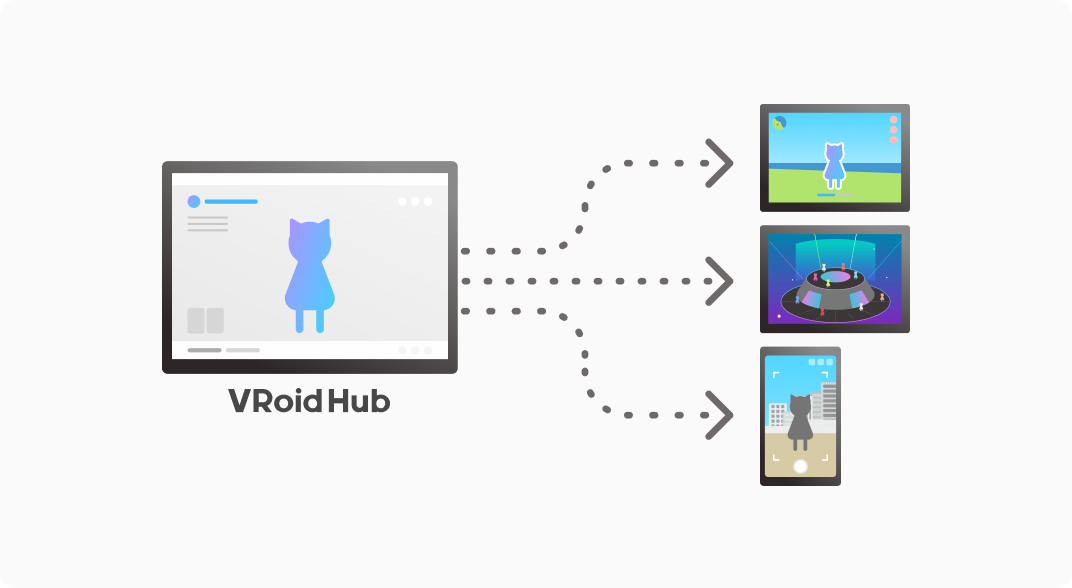
Differences between the VRoid Hub API and VRoid SDK
On Vroid Hub, we have also released VRoid SDK, which allows use of the API in Unity.
VRoid SDK is a Unity Package aimed at Unity application developers that includes the features listed below.
- OAuth2.0 authorization with the VRoid Hub API
- Get information for characters and load avatar files (.vrm files) using VRoid Hub API
- Display avatar files
VRoid SDK can be downloaded from the SDK download page.
Use OAuth2.0 to link the VRoid Hub server with third-party applications
VRoid Hub uses OAuth2.0 to support linking with third-party applications.
The flow for linking with OAuth2.0 is shown below.
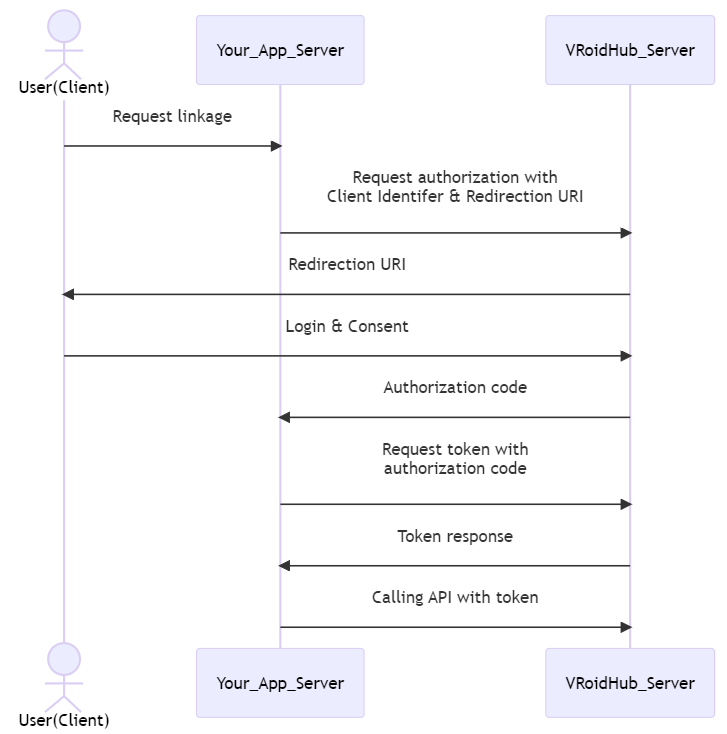
Load avatar files (VRM file)
When load avatar files (VRM files), an AWS S3 presigned URL is issued. A detailed flowchart is shown below. In addition, when an API request is sent to the VRoid Hub server, the token issued when OAuth was linked is required.